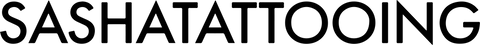Preset "Bali Mood" for Lightroom App
How to install Presets:
Presets are .dng files. They carry all the changes of the photo so that you could apply it to another photos.
Download the file to your smartphone. You won't see it as a photo in your Camera roll. But you can find it in your Downloads in a Files App (iOS).
Open Lightroom App. Import the downloaded file to Lightroom.
Select "Add Photo", then "From Files", then find the .dng File and tap "Open". It will be added to the App.